Keyshot Dynamic Smoke Tutorial Sharing
Share a simple method of making dynamic smoke with Keyshot. Usually, it is necessary to make the dynamic effect diagram of humidifiers, steam ironing machines and other products, which can be used, hoping to be helpful to the king of rolls.
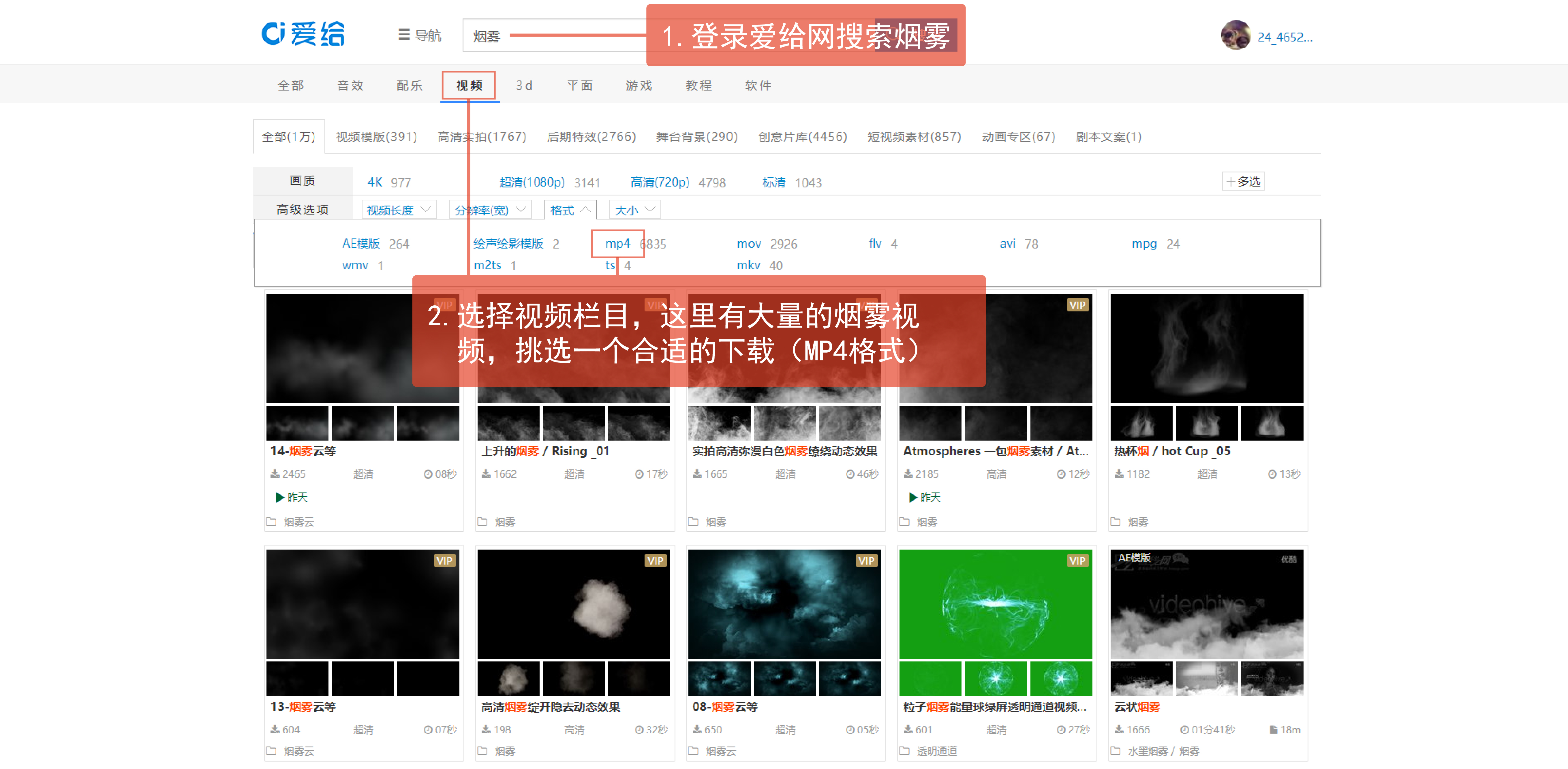
1. Log in to Love to Download Smoke Material (https://www.aigei.com), Select Video Column, Download mp4 Format

2. Open the Keyshot to commit crimes directly. First add a plane to adjust the appropriate position, right-click-texture-video map, and then click Import and Download Smoke Video
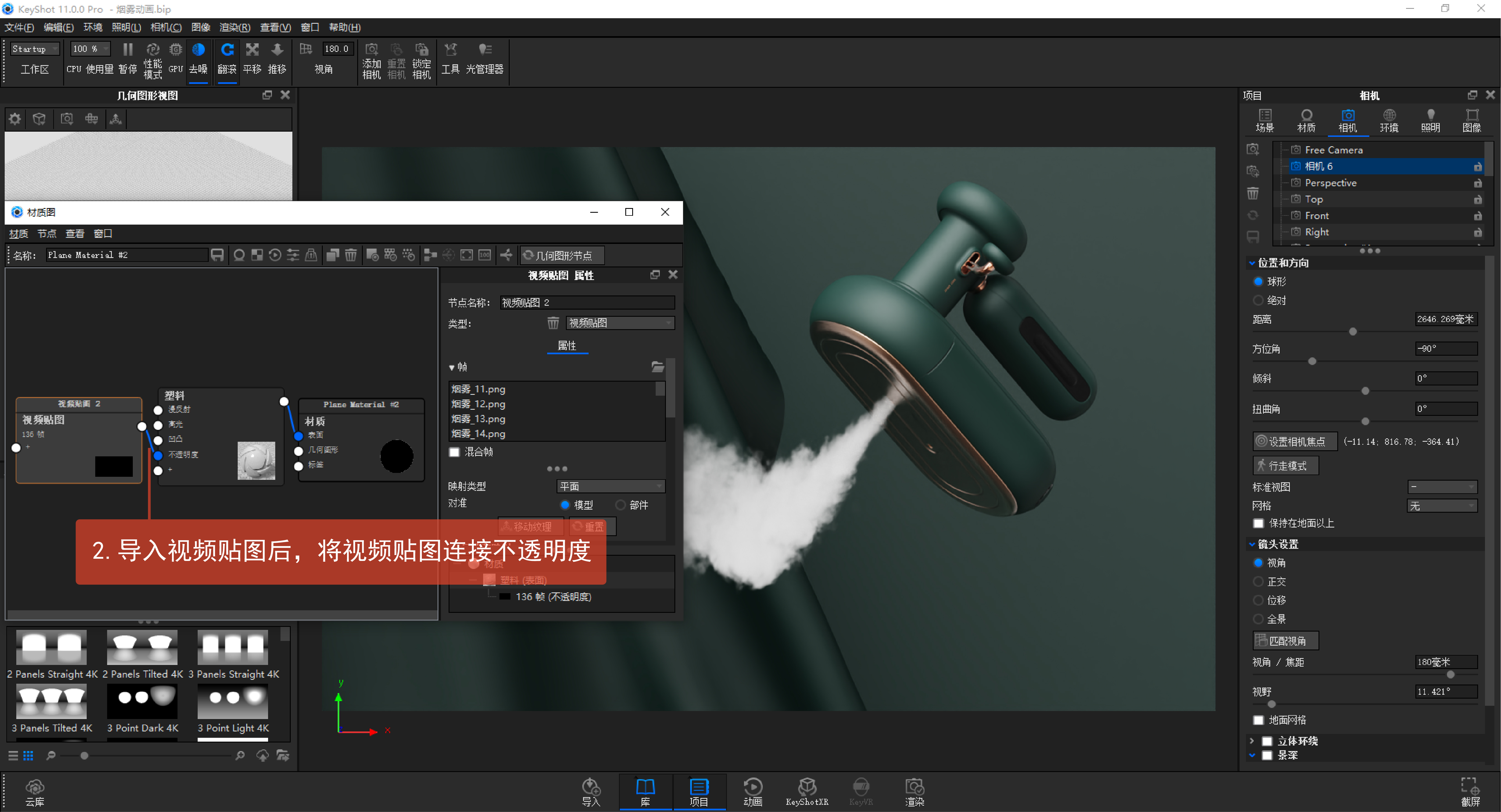
3. After importing the map, connect the video map to the opacity
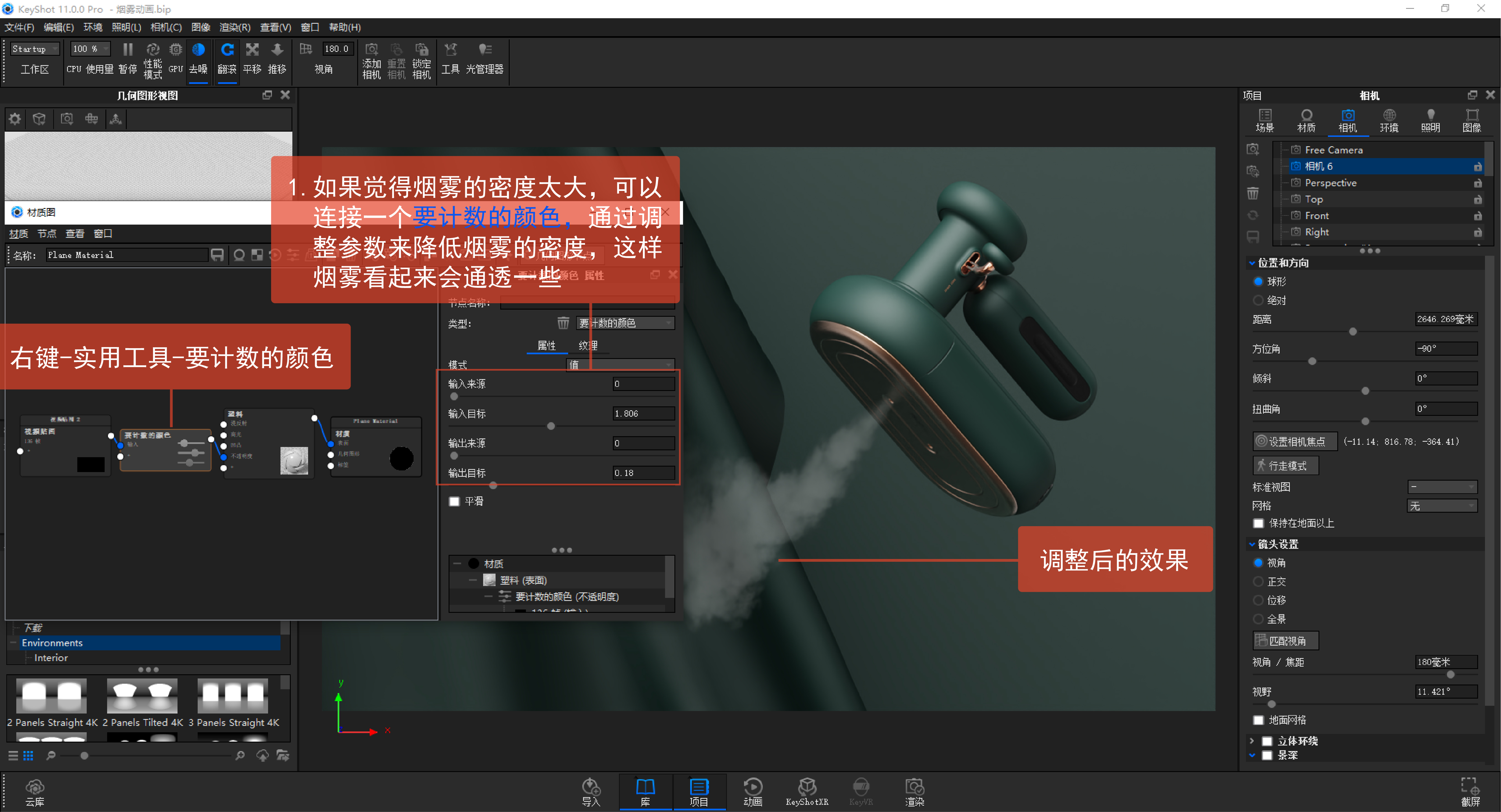
4. The smoke just introduced will look a little white and not transparent enough. Please adjust it according to your own needs. If you want the smoke to be transparent, you can connect a color to be counted and adjust the parameters to achieve the desired effect. Don't remember the parameters here, because the parameters affected by ambient light, different mapping materials and other factors will also change accordingly (remember the parameters to go to the canyon standing in the canyon and shoot me three times to ensure that you will not lose a cell of blood)
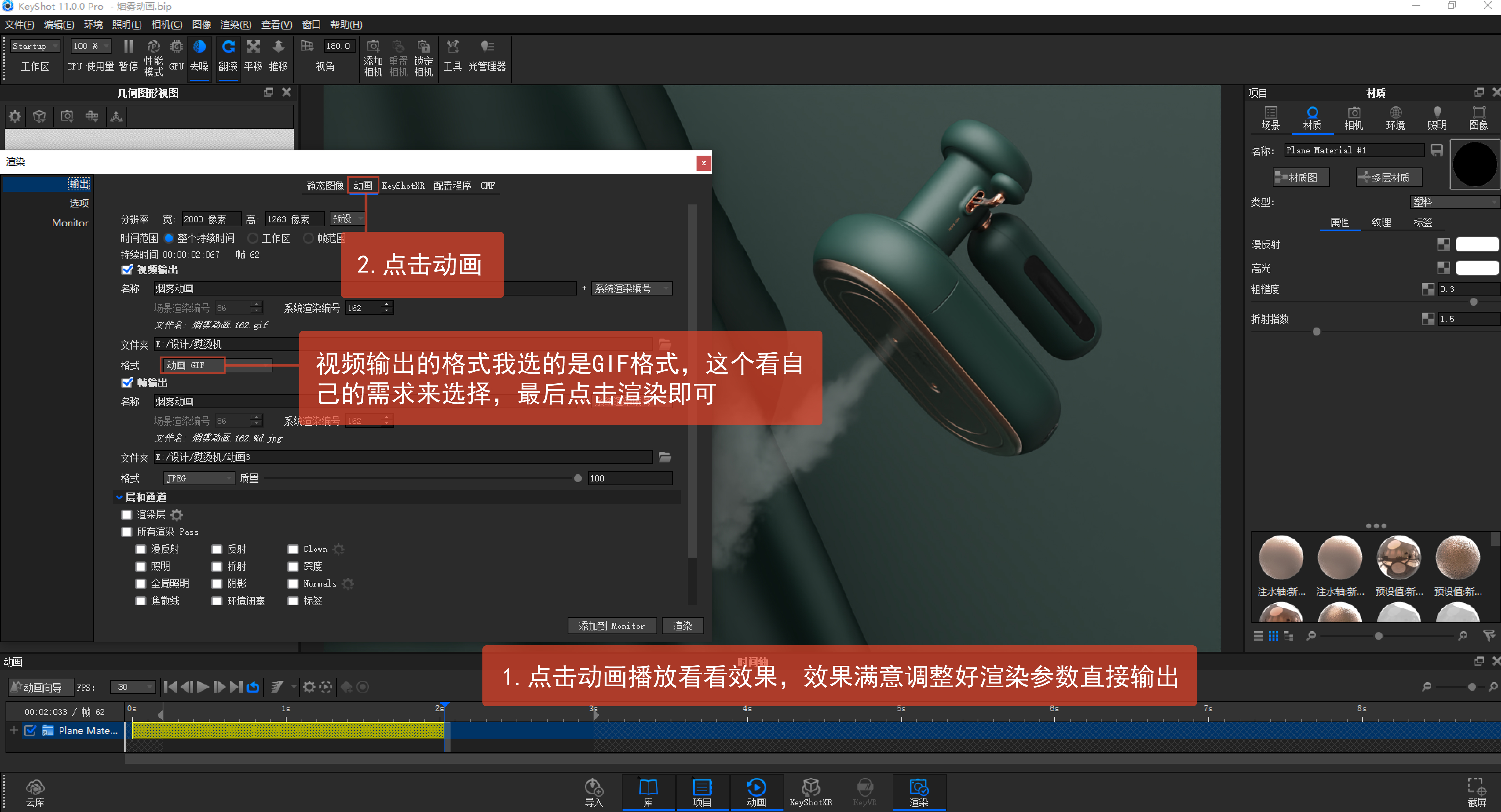
5. After the adjustment, you can click on the animation to play to view the spray effect. If the effect is satisfactory, you can adjust the rendering parameters to output the video.

Did you see the effect of my shading, it was just the same

新用户?创建账号
登录 重置密码

请输入电子邮件以重置密码。
You shot three shots in a hundred miles. Let's just say the description is very vivid.
The material website is great, is it free to download it?
Wow, great
Niu, GET new knowledge again
Why didn't I respond at all , where is the plane mentioned earlier?
I am directly concerned about the three companies of the praise collection.
Dry goods!
Can
Strong
Praise, that blinking little plane is the video frame used.
Too much, too much
Just add smoke animation directly to pr simple and convenient
Airline cow force
OK above