I thought about how to express the effect of water vapor in the bottle body in the keyshot, hoping to have the effect of throwing bricks to attract jade. If there are any deficiencies, please point them out and there are better ways to discuss.

Software: Rhino 6,keyshot9
Google search on water stain map: water streaks can be found.
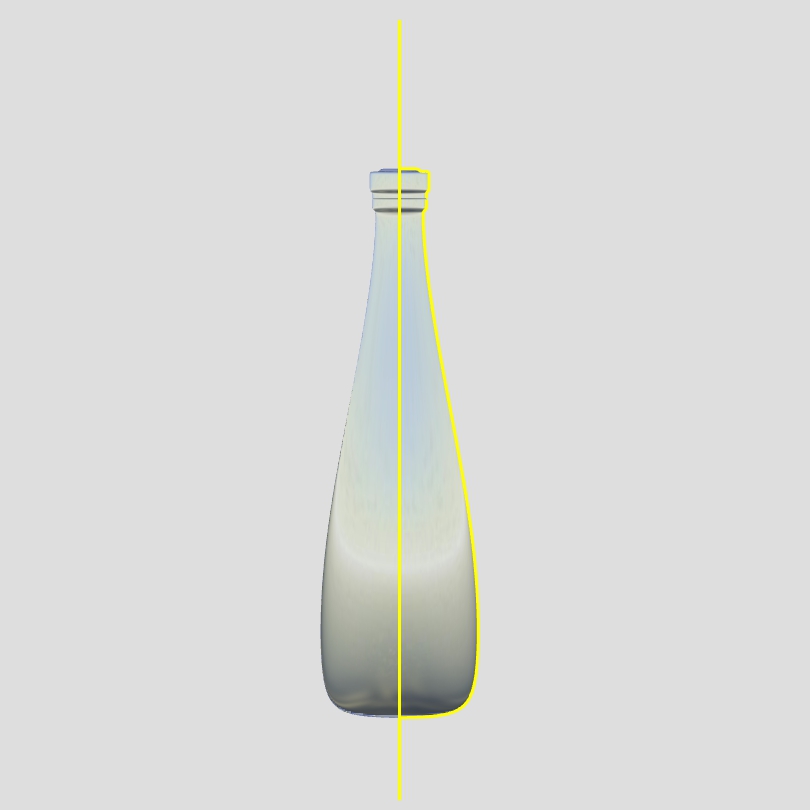
A: Create two curves in the rhinoceros, rotate along the center line, and make the bottle cap and the bottle body respectively. With the physical direction of the bottle body
The internal offset is a certain size, and then a piece is cut off with Boolean to obtain liquid.
Chamfer and layer the bottle body and cap.
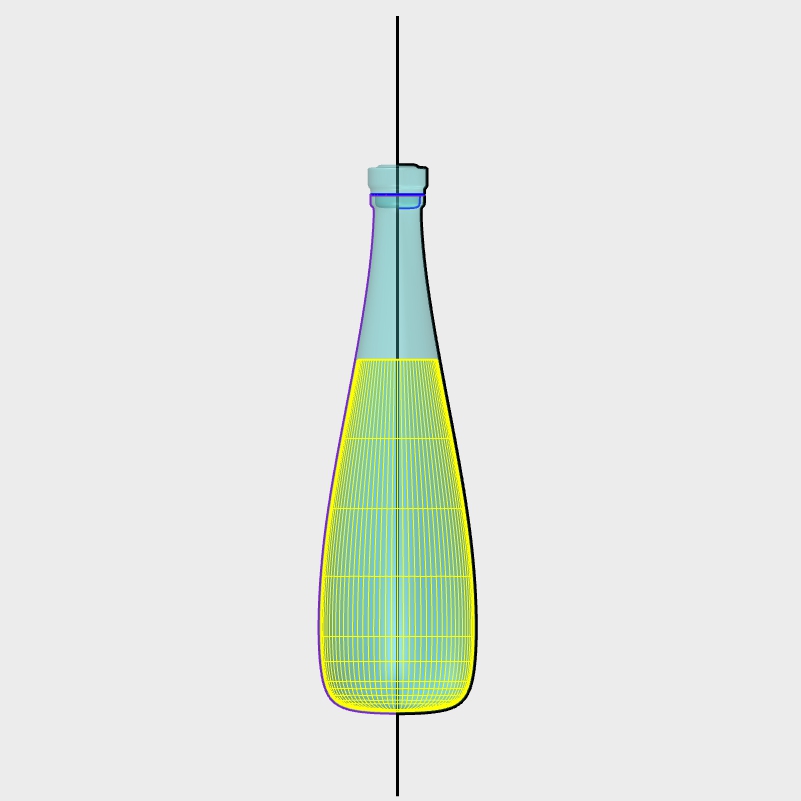

B: Open the keyshot, import the model, adjust the canvas to vertical arrangement, and choose the size.
First set the angle of the object, create a new and save the locked camera, and add a ground (make sure the bottle fits the ground)
I give all the objects black plastic material. My habit is to light up first and then apply the material, so the computer load is not that big.
(Mainly computer spicy chicken)
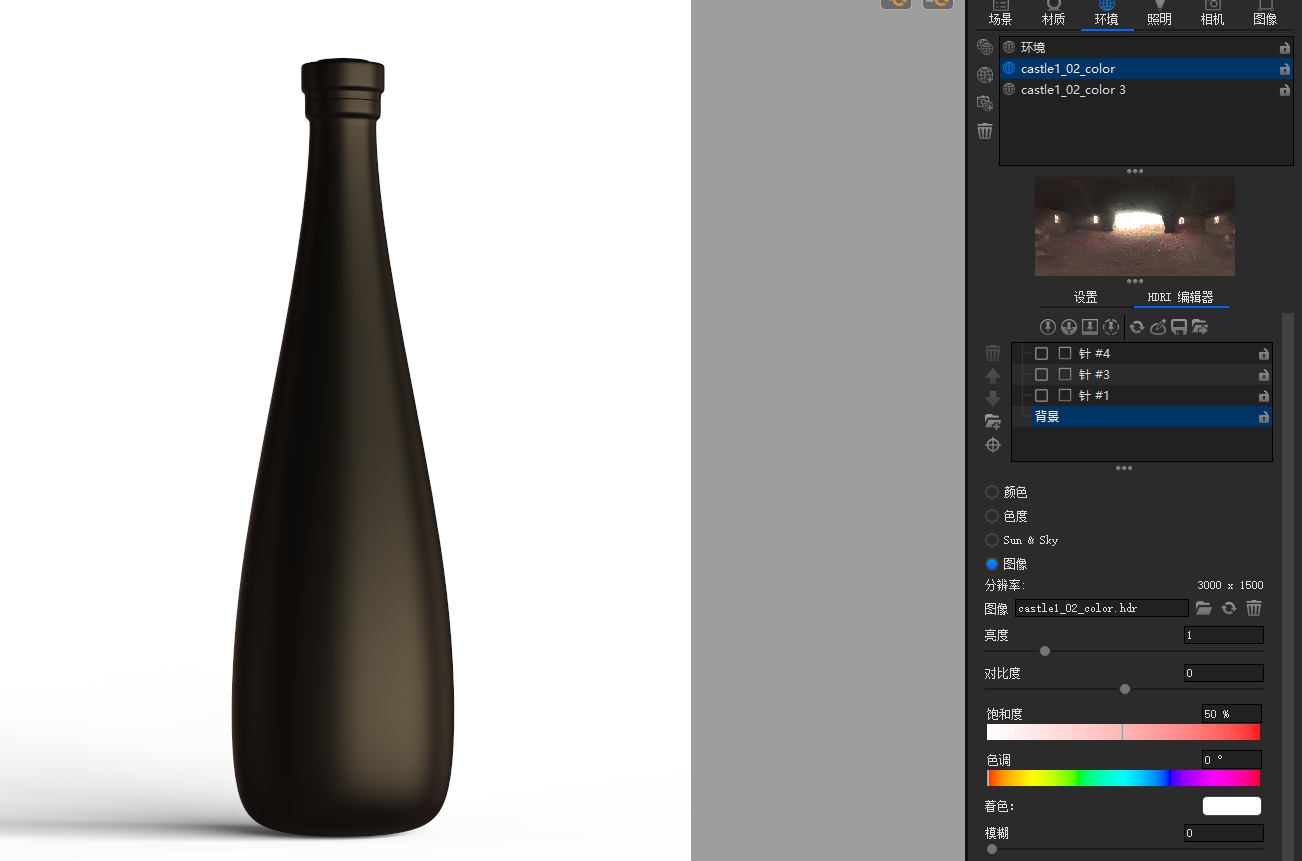
C: lighting
The ambient basic light used here is an indoor light, which is characterized by not many main light sources and strong contrast ratio of the whole HDR. First
Rotate the light source to the appropriate position to determine the bright surface.
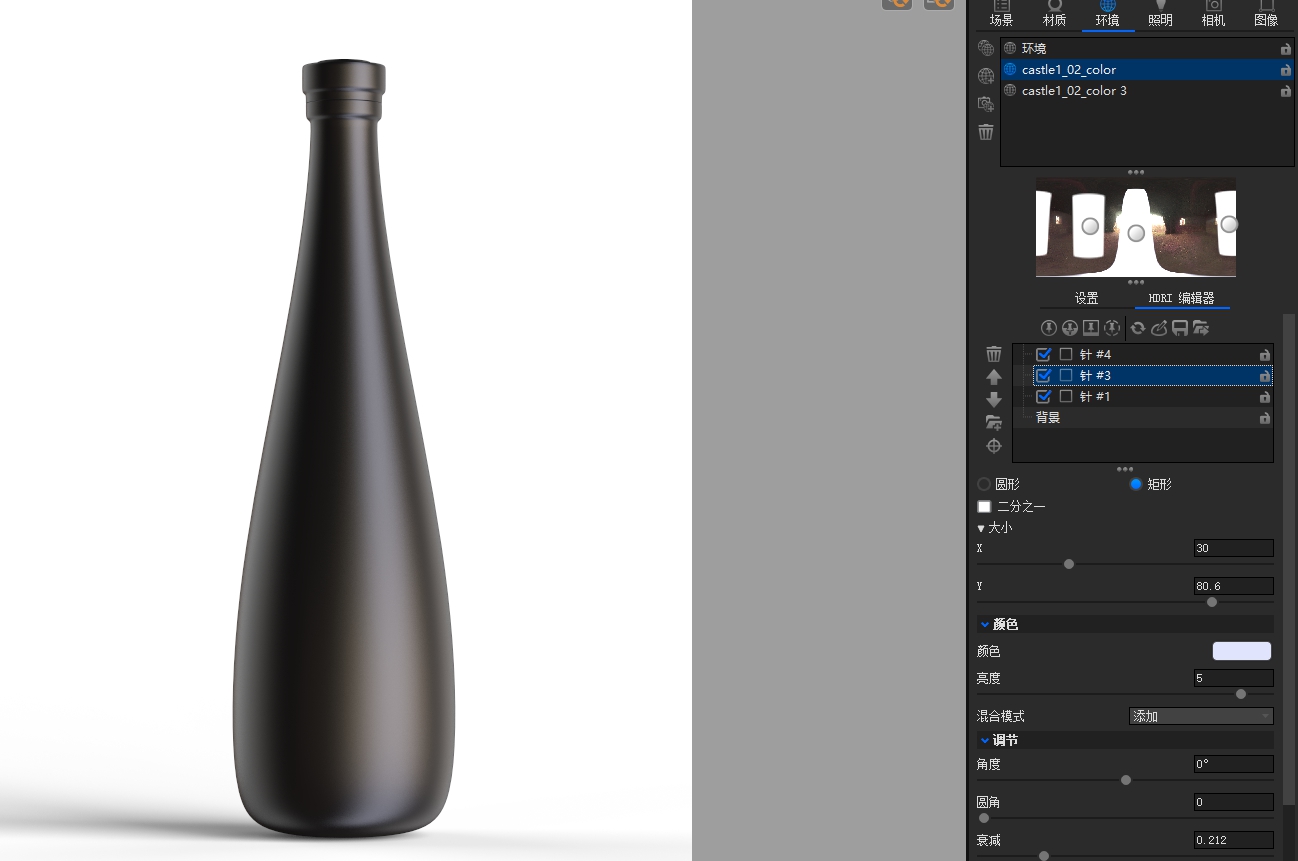
On this basis, add several needles to illuminate both sides of the bottle and brighten the main light-receiving surface respectively.
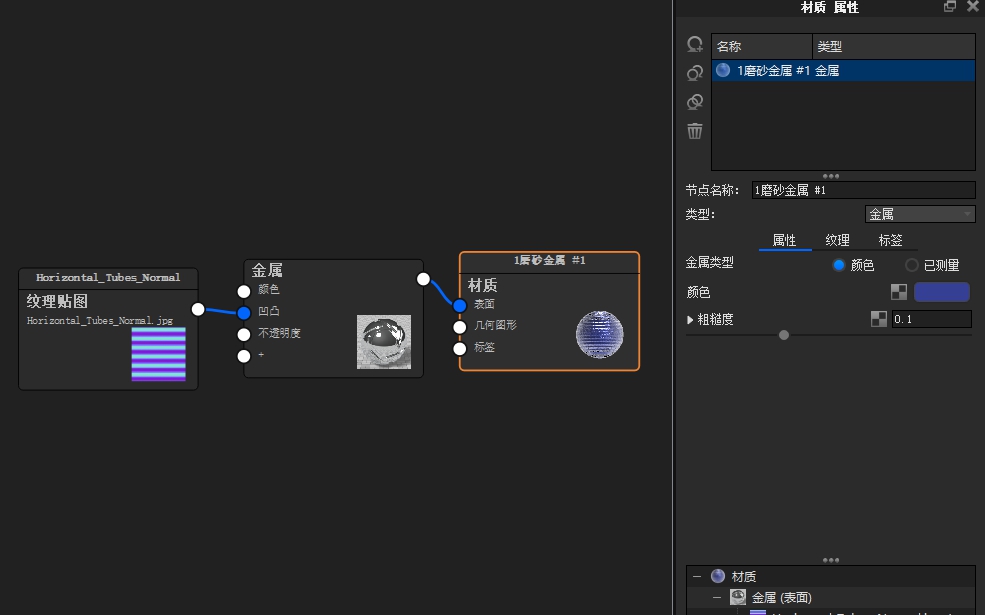
D: After lighting, switch to the default basic environment. In this environment, the computer will not be too stuck to modify the material.
(In fact, it is computer spicy chicken)
Add a concave-convex bar map to the bottle cap and adjust the direction of the map to increase the texture of the bottle cap.
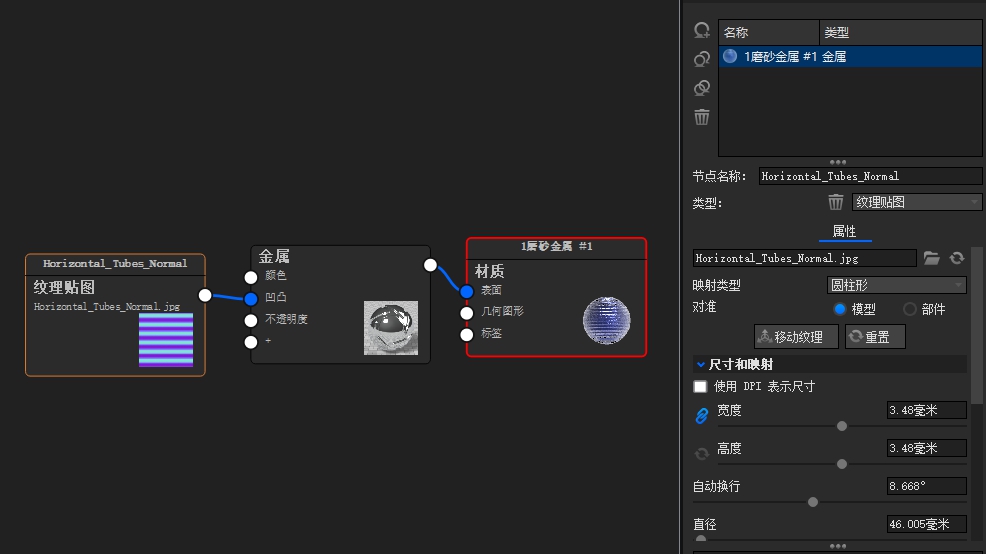
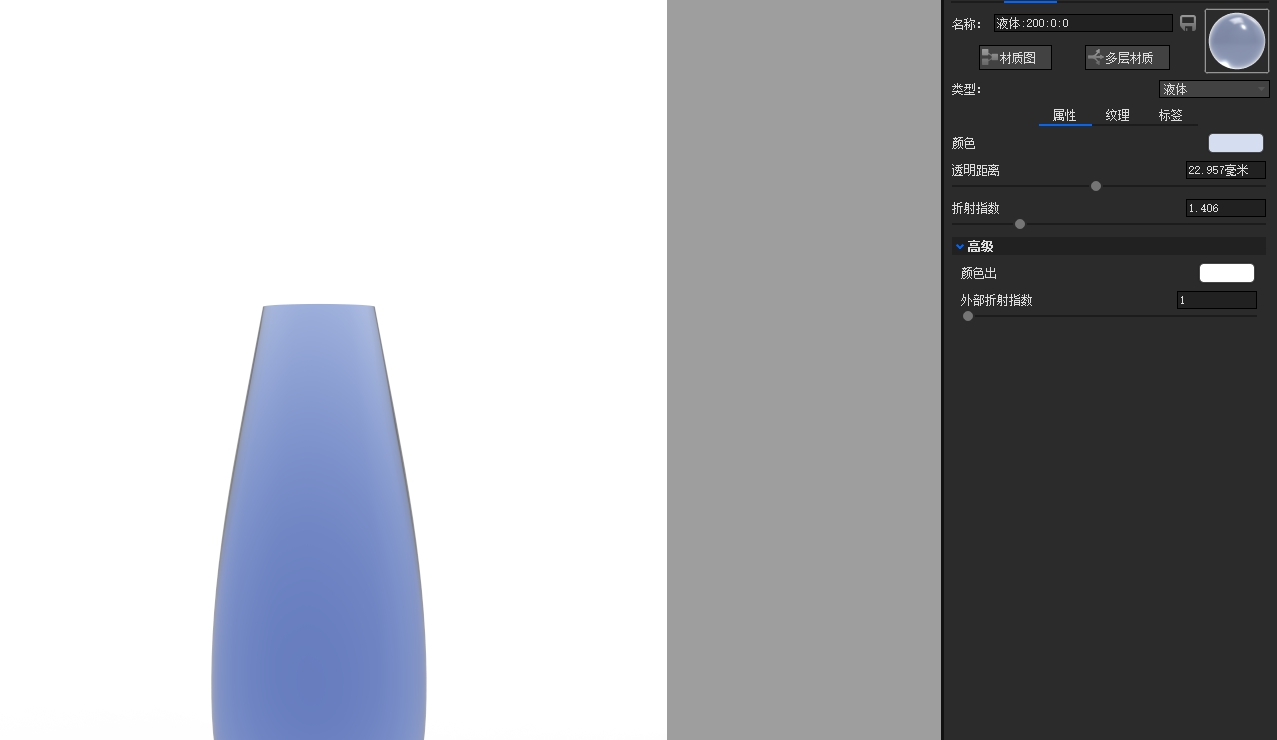
E: press the left button of ctrl alt mouse to hide the bottle body and lid and attach the material to the liquid in the bottle. This side uses liquid directly, adjust it
Parameters, it looks more transparent.
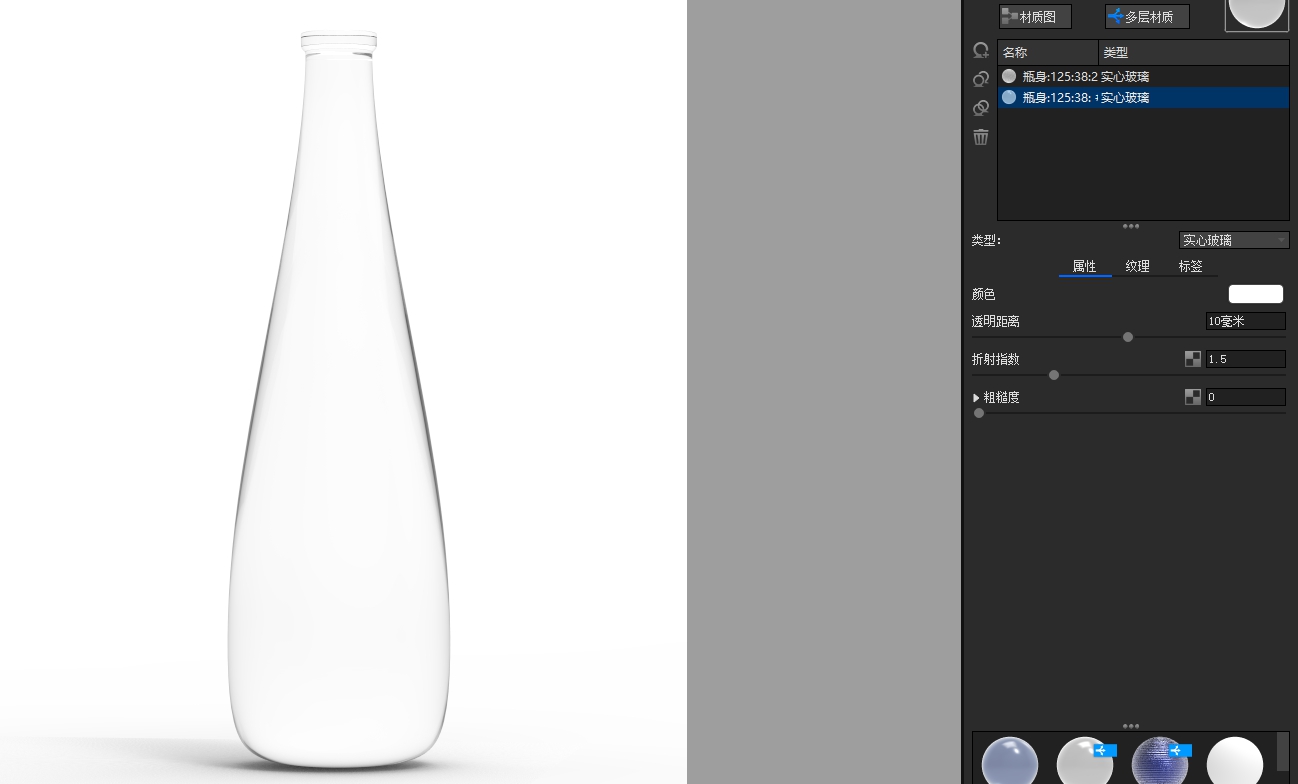
F: After all are displayed, press the alt left mouse button to display the bottle body separately. Use solid glass with a roughness of 0.
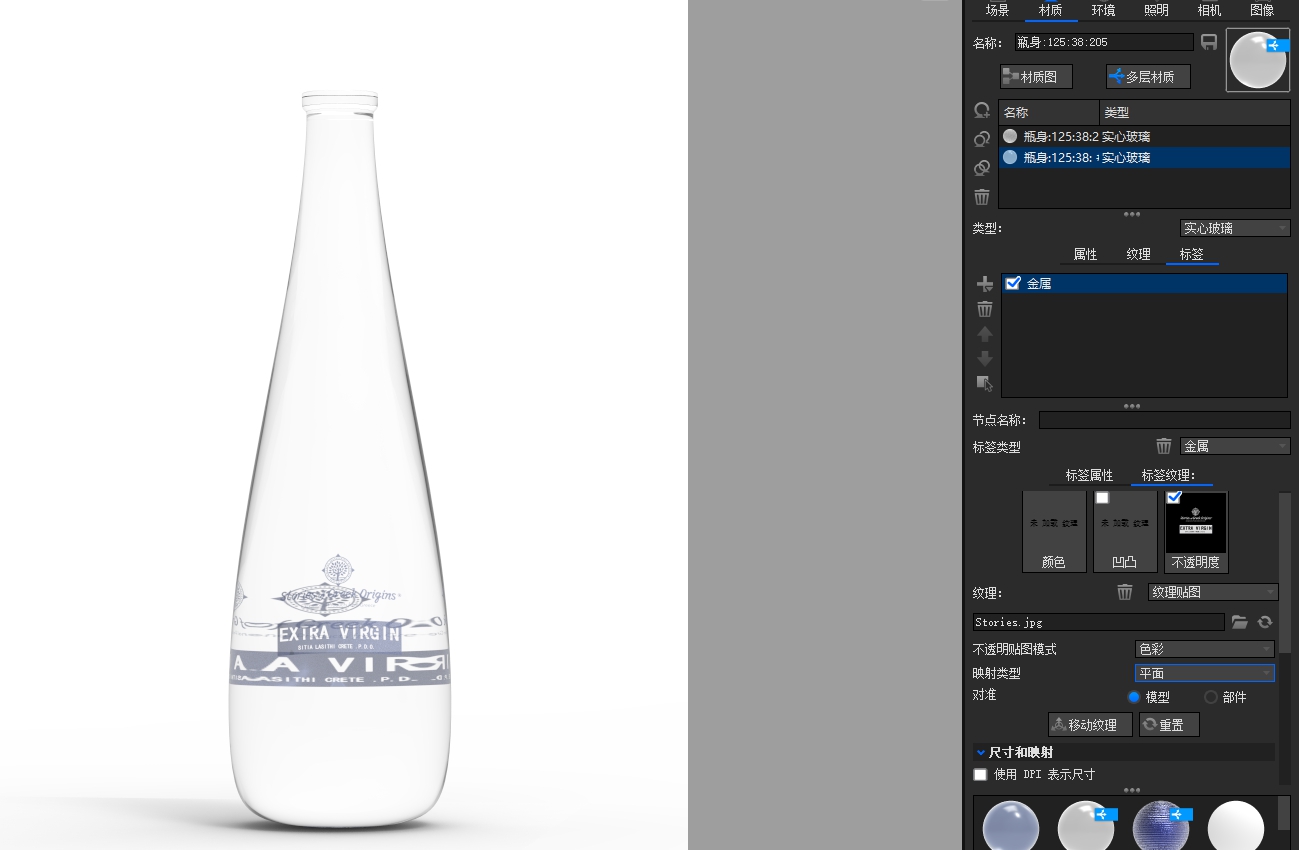
Paste the prepared label map to the opacity position of the solid glass, change the mapping type to flat, and uncheck the repeat. Adjust the position (it looks strange behind it because of the reflection of glass)
The label here is made of metal, and the logo looks gilded.
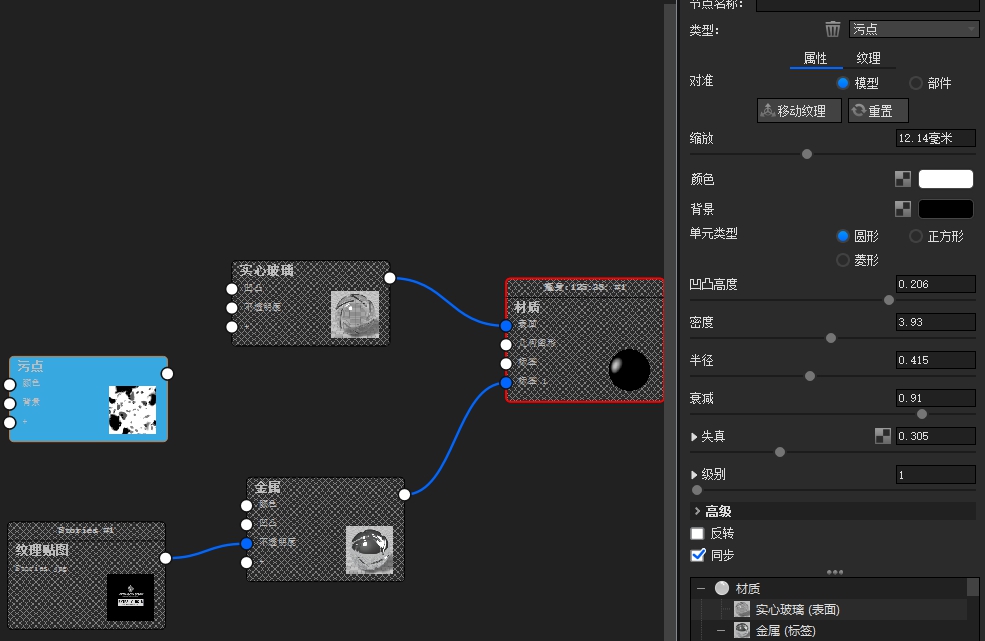
G: At this stage, we are ready to do the effect of water vapor. Before doing it, think about the idea. If we want to simulate the effect of water vapor in the bottle body,
Visually, it is sufficient to achieve the following points:
1: There are raised and smooth dots on the bottle. (used to simulate large particles of full water droplets)
2: Smooth traces of water stains left by water droplets when they slide down on the bottle.
3. Other parts of the bottle body are in a relatively vague and opaque visual effect.
Here, use the stain tool to simulate the irregular water drop effect on the bottle, adjust the stain parameters, and press C in the material diagram.
Look, you will find some denser spots, these are the water droplets to be simulated.

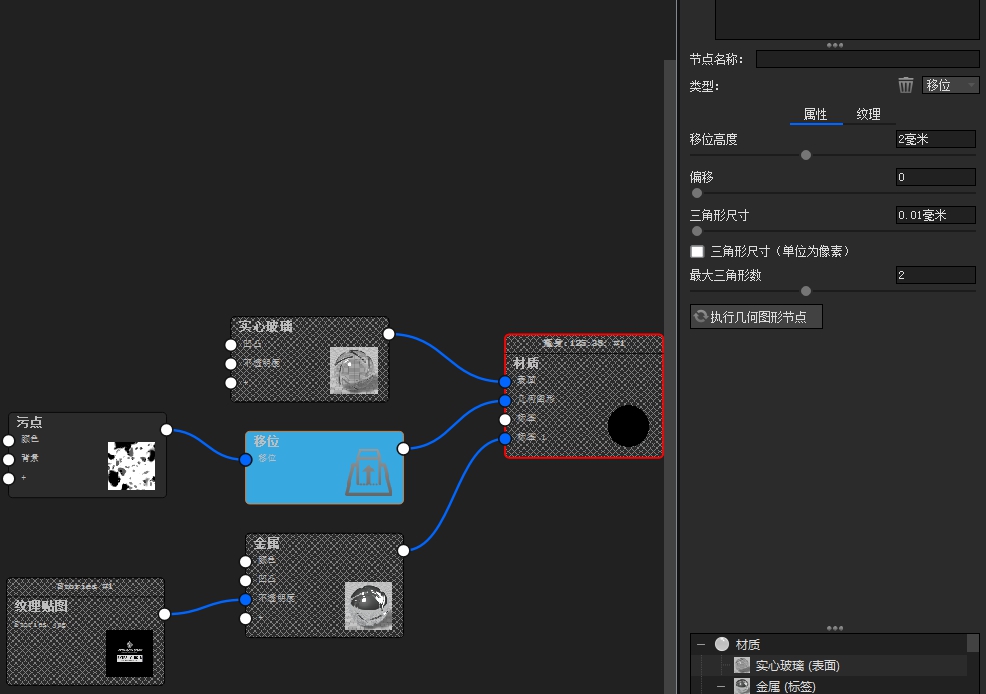
H: Connect the stain with the geometry of the material through a displaced material node, adjust the height of the displacement and other parameters, so that
The stain raised a height on the bottle, as shown in the figure below.


I: Move the water stain trace map found on Google to the keyshot and press C to preview to implement the adjustment.
The whole. Note that the vertical repetition is turned off and the horizontal repetition is retained. The mapping type is changed to cylindrical. Do it
Minor adjustments.
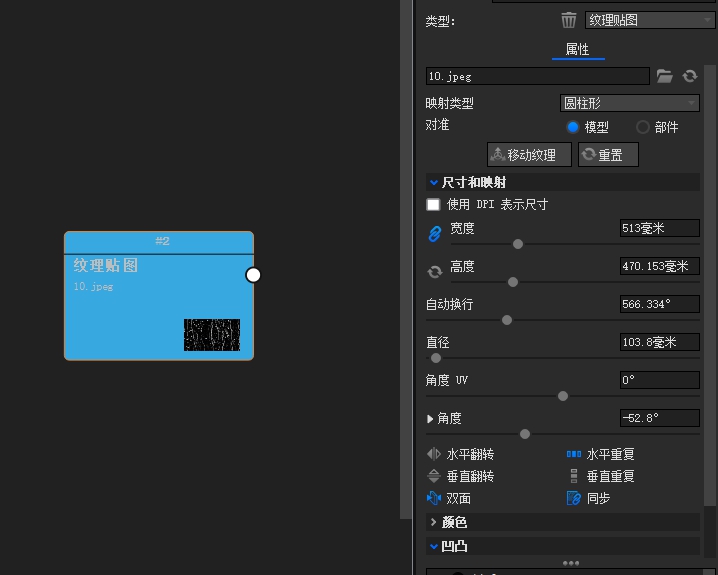

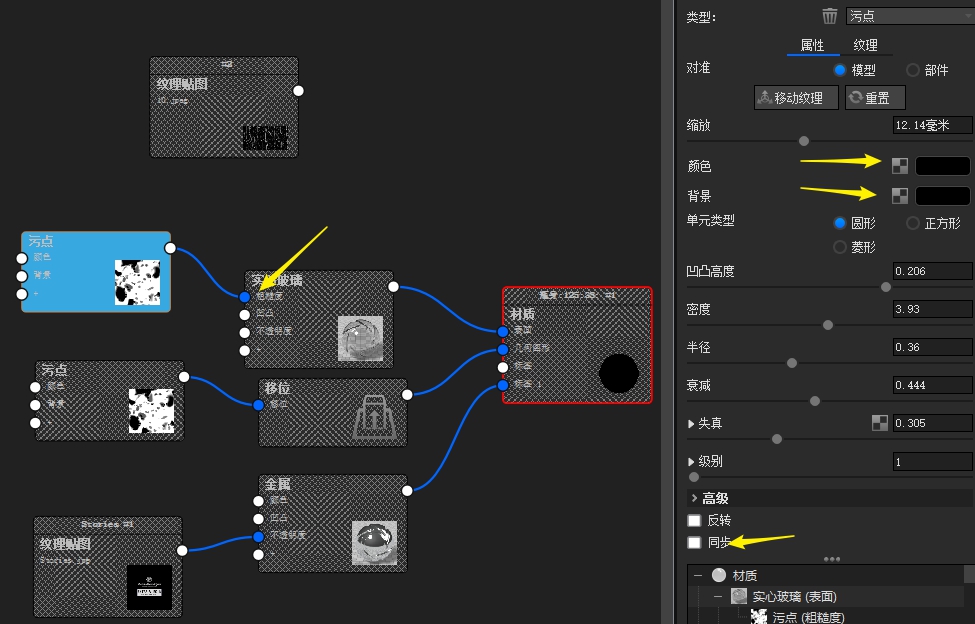
J: Copy the previous stain node diagram (this is used to treat the frosted texture of the bottle body
Use), so need to make some minor adjustments:
1: The color and background are adjusted to black.
2: Cancel the check function synchronization.
3: The new stain material is connected to the roughness.
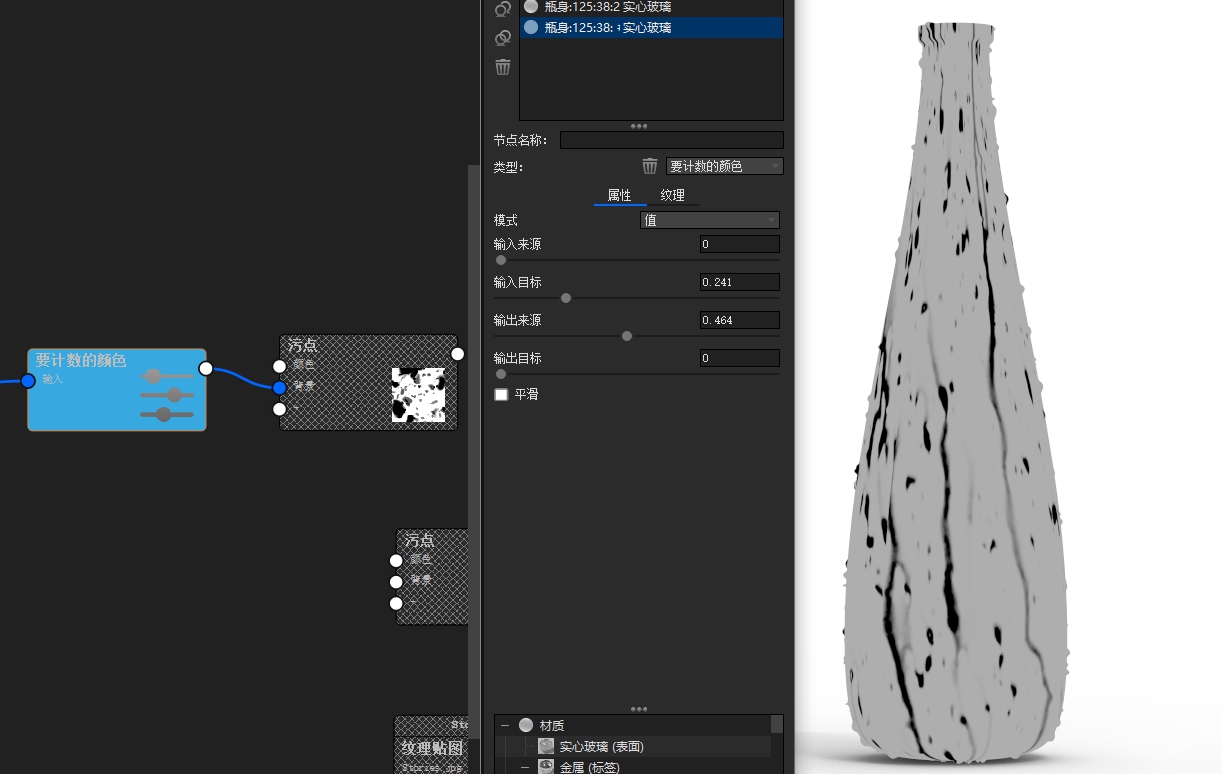
K: The water stain map is connected to the background of the new stain through the "Color to Count" material node. Press C
Preview, by adjusting the input target and output source, to make the water stain map in preview mode
As shown in the picture above: the water stain part is black, and the rest part is gray.
Q: Why is this so?
A: Introduce a concept: "Black and white are not transparent", that is, when the preview is displayed as black
Hou, the black part is transparent and can directly display the material of the following layer (I .e. the most open)
The smooth material of solid glass). The gray part is not so transparent, just like on glass.
There is a layer of fog that visually presents a hazy sense of blur.

Press C to release the preview, and the effect shown in the above figure can be obtained.
At this point, the key steps have been completed, and then some minor adjustments can be made.
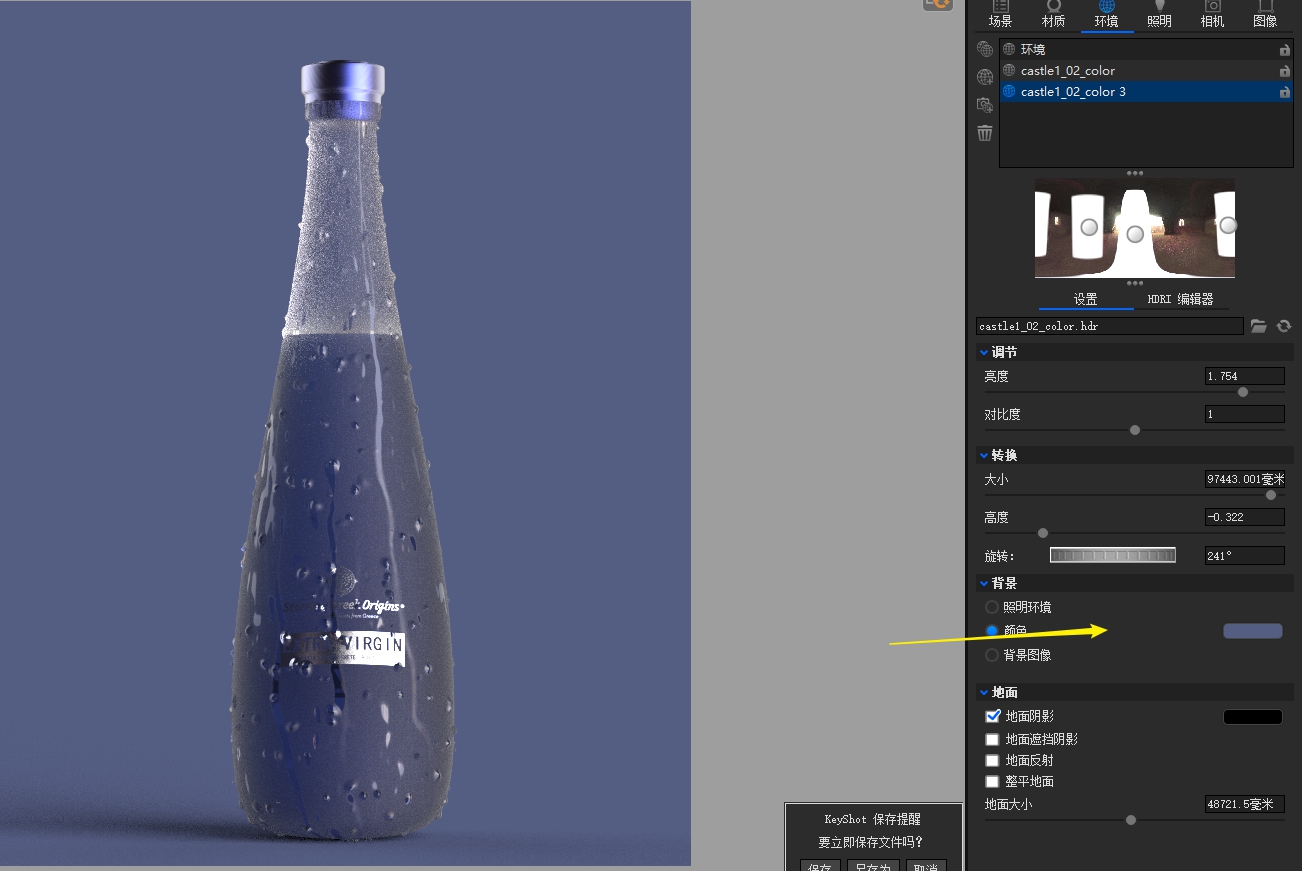
L: Display all parts. Since the liquid is blue, the background color of the environment is changed to blue.
Color.
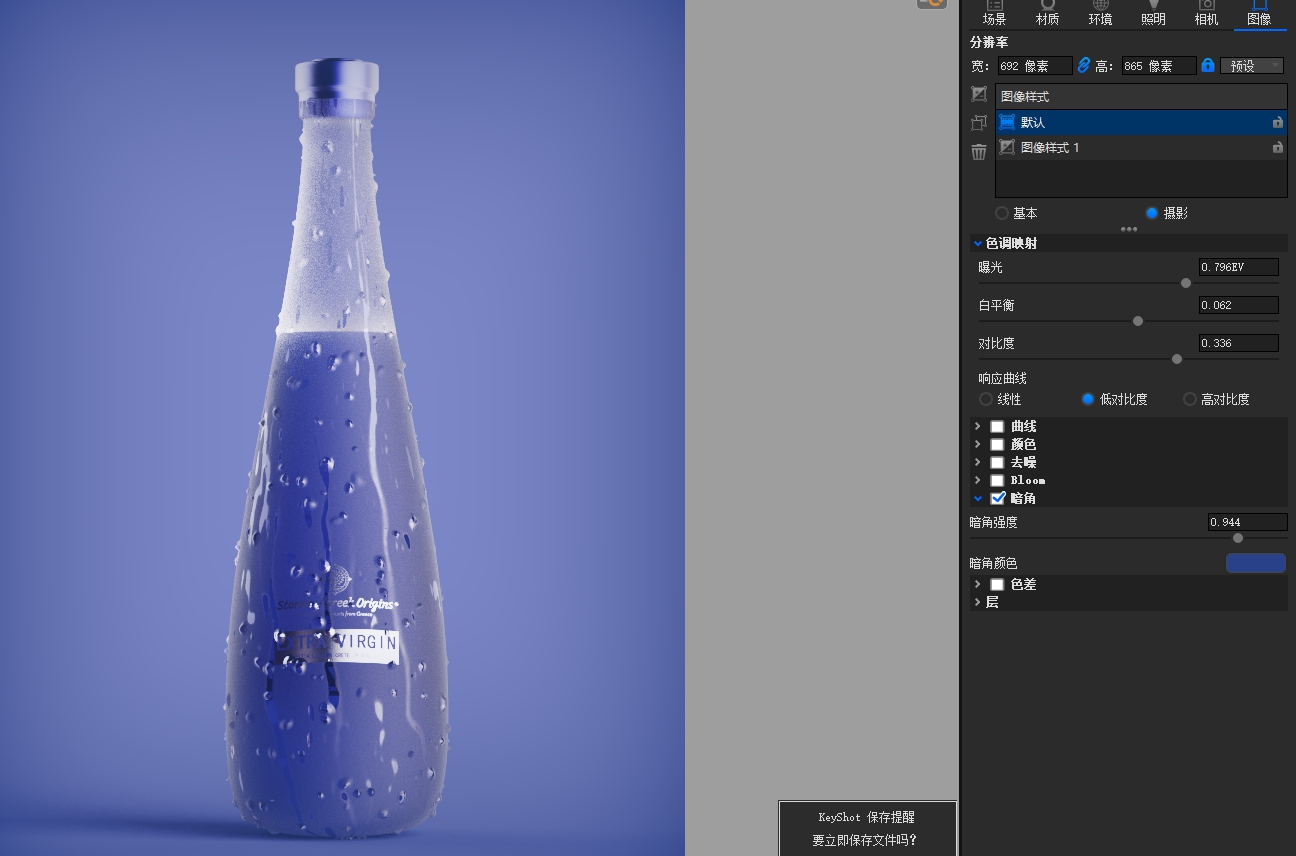
M: In the image column, change the basic mode to photography, adjust the tone mapping, and open the dark corner. Make
The picture is more transparent, improving brightness, white balance and contrast. Response curve changed to low pair
The ratio.
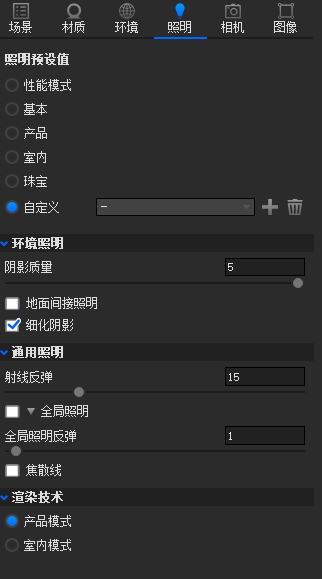
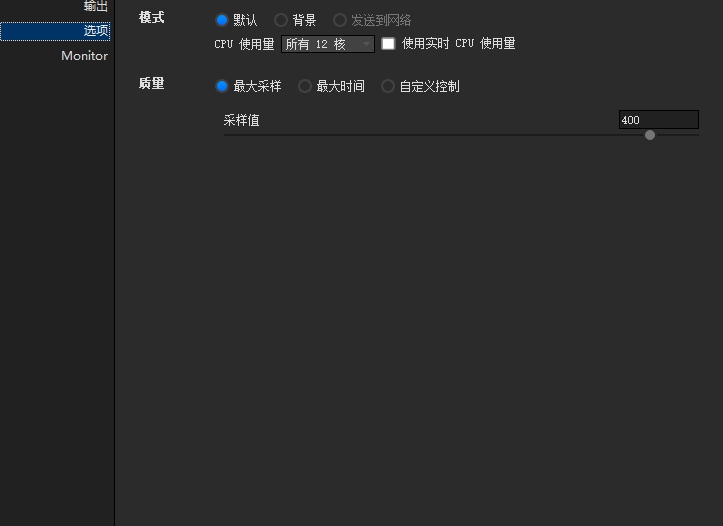
The parameters of lighting parameter adjustment and plot are provided for reference only.
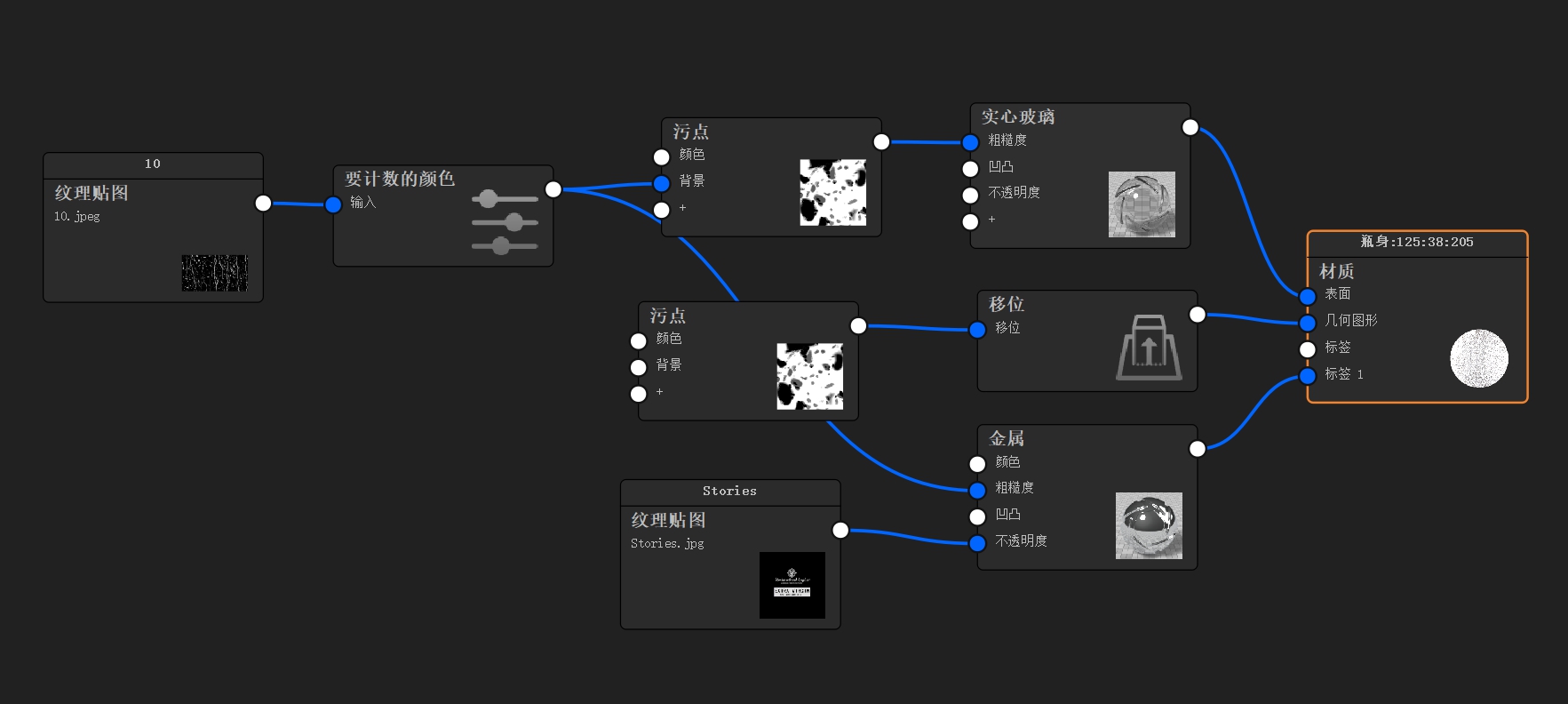
The detailed material node diagram is attached.
The color to be counted is connected to the roughness of the metal material to be labeled 1, in order to make the logo surface also have the effect of water vapor.

新用户?创建账号
登录 重置密码

请输入电子邮件以重置密码。
Kneel down for file package 903829400@qq.com
Let me be a prick, the water is still too fake, like a long bag on a bottle! There is no sense of separate flow!
Kneel down and ask for the 1049598675@qq.com of the file package.
Find package 254217723@qq.com
Can I send email now? 823217134@qq.com
Cattle
Too strong
To Big Brother Kuo6
Asking for 2628344115@qq.com of file package bosses
Ask for package, 1053247426@qq.com
Hello, do keyshot have environmental packages to share? Thank you.
Boss, please 3134459372@qq.com the package, thank you
I learned the map can be blocked when the transparent glass is refracted.
Big Brother Asks for File Package 2426777089@qq.com
First of all, pay attention to the environment package, send email gsnymb@163.com. I don't know how effective this step is.